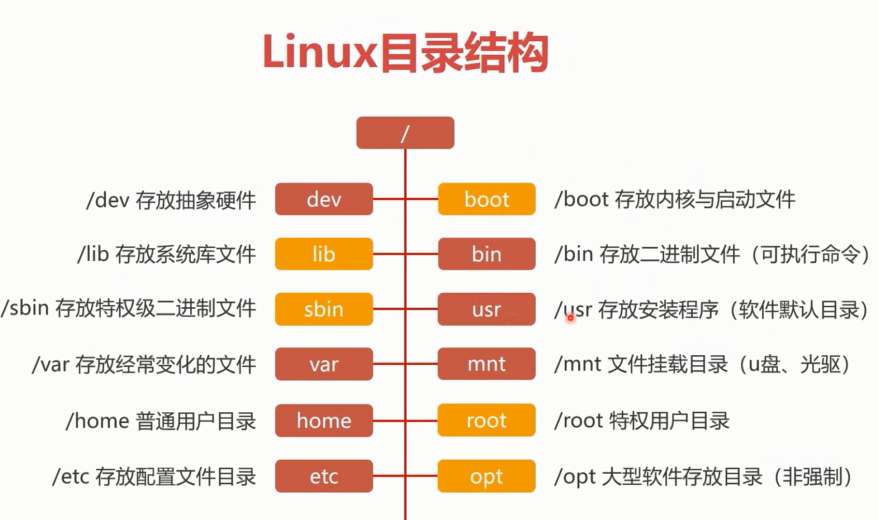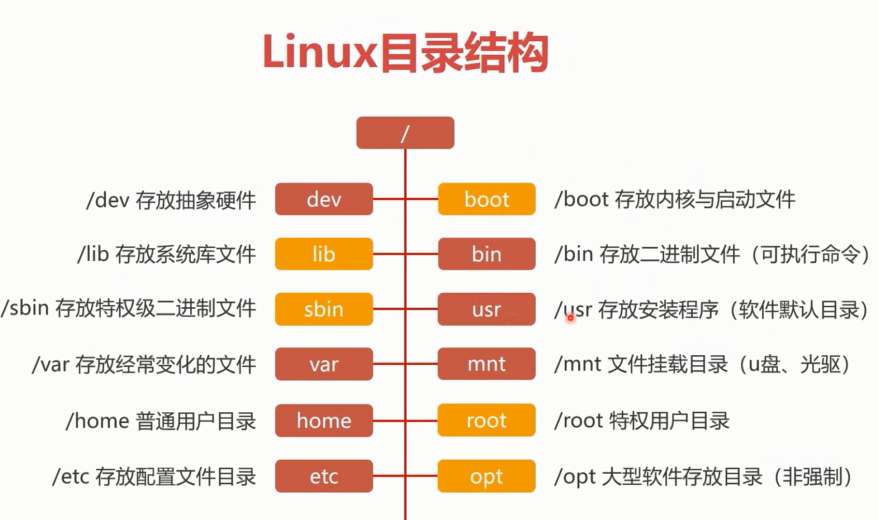1
2
3
4
5
6
7
8
9
10
11
12
13
14
15
16
17
18
19
20
21
22
23
24
25
26
27
28
29
30
31
32
33
34
35
36
37
38
39
40
41
42
43
44
45
46
47
48
49
50
51
52
53
54
55
56
57
58
59
60
61
62
63
64
65
66
67
68
69
70
71
72
73
74
75
76
77
78
79
80
81
82
83
84
85
86
87
88
89
90
91
92
93
94
95
96
97
| # ===
# 生成 ssh-key
# ===
# Mac 用户直接打开终端输入命令
# Win 用户安装 Github Desktop 离线包后, 打开桌面的 git shell 程序, 在里面输入下面的命令
#
# 1. 在本机生成 ssh key 公钥私钥
# 注意 下面的 mykey 随便换一个你喜欢的名字, 这是一个标注, 方便你看的
ssh-keygen -C mykey
# 会提示你生成的文件的地址, 并且让你输入密码, 你不要输入密码, 直接回车
#
# 这样你就得到了一对 ssh-key, 这是用于登录服务器用的
# 默认你会得到两个文件
# id_rsa 是私钥 自己保存 不要给别人看
# id_rsa.pub 是公钥, 是要到处使用的
# ===
# 重建服务器并且配置 ssh-key
# ===
#
# 去 vultr 的管理界面
# 先删除(Destory)现有的服务器
# 新建服务器的时候, 把刚才才生成的 id_rsa.pub 文件(用 atom/pycharm 可以打开)里面的内容加入到 ssh-key 步骤中
# 这样你就可以不用密码, 自动登录服务器了(windows 用户请看「windows上用bitvise软件使用sshkey登录.pdf」这个文件)
# 如果你不想重建服务器, 配置 ssh-key 的方法如下
# 在服务器把本机生成的 public key 添加到 /root/.ssh/authorized_keys 文件中
# 1 用 root 用户登录到服务器, 创建 .ssh 目录
cd /root
mkdir .ssh
# 2 编辑 authorized_keys 文件, 把刚才生成的 id_rsa.pub 文件里面的内容粘贴进去并保存退出
# 注意, 这里可以粘贴多个 key, 一行一个
nano .ssh/authorized_keys
# 在本机上可用git bash尝试
# ssh root@ipaddress||domain
# 注意 Are you sure you want to continue connecting (yes/no)?
# 要回答 yes
# 本机使用Bitvise, 点击Client key manager
# import, 点击all文件,找到id_rsa私钥,导入后关闭
# initial method: publickey 选择刚刚生成的文件
# 登录成功
# ===
# 服务器初始化配置, 复制这些命令粘贴到服务器终端中执行
# ===
#
# 安装 配置 打开 ufw 防火墙
apt-get install ufw
ufw allow 22
ufw allow 80
ufw allow 443
ufw default deny incoming
ufw default allow outgoing
ufw status verbose
ufw enable
# 安装必备软件
apt-get install git python3 python3-pip python3-setuptools supervisor mongodb redis-server zsh
# 安装 oh-my-zsh 配置(方便你使用命令行的配置)
wget https://github.com/robbyrussell/oh-my-zsh/raw/master/tools/install.sh -O - | sh
# 安装 gunicorn
pip3 install gunicorn pymongo
# ===
# 服务器中文编码问题
# ===
#
# 编辑下面的文件, 不要拼错
nano /etc/environment
# 加入下面的内容, 保存退出
LC_CTYPE="en_US.UTF-8"
LC_ALL="en_US.UTF-8"
===
gunicorn wsgi --bind 0.0.0.0:2000
===
#!/usr/bin/env python3
这是把代码部署到 apache gunicorn nginx 后面的套路
➜ ~ cat /etc/supervisor/conf.d/xx.conf
supervisor监护程序,重启、崩溃后自动重启
[program:todo]
command=/usr/local/bin/gunicorn wsgi --bind 0.0.0.0:2000 --pid /tmp/todo.pid
directory=/root/web13
autostart=true
可以使用
supervisorctl restart todo
|